Top CRM Features Every Small Business Should Use
Discover essential CRM features for small businesses in 2024. Learn how AI automation, contact management, and sales forecasting can streamline operations and grow revenue.

Introduction
For small businesses, a CRM isn’t just a tool—it’s your sales, marketing, and customer service powerhouse. But with endless features available, which ones actually move the needle? We’ve cut through the noise to bring you the top CRM features every small business needs in 2024, from AI-driven automation to budget-friendly integrations. Let’s turn your CRM into a growth engine.
1. AI-Powered Lead Scoring & Insights
Why It Matters: AI analyzes customer behavior (website visits, email opens) to rank leads by readiness to buy.
-
Example Tools: HubSpot CRM, Zoho CRM
-
Pro Tip: Use AI to flag “hot leads” for immediate follow-up, reducing missed opportunities.
-
Stat: Businesses using AI lead scoring see 30% higher conversion rates (Salesforce).
2. Automated Workflows
Why It Matters: Automate repetitive tasks like follow-up emails, data entry, and appointment scheduling.
-
Example Workflow: Send a discount offer to cart abandoners 24 hours after they leave your site.
-
Savings: SMBs save 6+ hours/week with automation (HubSpot).
3. Unified Contact Management
Why It Matters: Centralize customer data (emails, calls, social interactions) in one dashboard.
-
Must-Have: Mobile app access for on-the-go updates.
-
Pro Tip: Tag contacts by interest (e.g., “budget shoppers” vs. “enterprise clients”) for targeted campaigns.
4. Built-in Email Marketing
Why It Matters: Create, send, and track email campaigns directly from your CRM.
-
Key Features:
-
Pre-designed templates for newsletters, promotions, and onboarding.
-
A/B testing to optimize subject lines and CTAs.
-
-
Tool Example: Freshsales, Keap
5. Sales Pipeline Visualization
Why It Matters: Track deals visually from “prospect” to “closed-won” and identify bottlenecks.
-
Pro Tip: Color-code stages (e.g., red for stalled deals) to prioritize outreach.
-
Stat: Teams using pipeline tools close 15% more deals (Pipedrive).
6. Reporting & Analytics Dashboards
Why It Matters: Monitor KPIs like customer lifetime value (CLV), churn rate, and campaign ROI.
-
Trend Alert: Predictive analytics forecast quarterly revenue based on current pipelines.
-
Example Tool: Monday.com CRM
7. Third-Party Integrations
Why It Matters: Connect your CRM to tools like Slack, QuickBooks, or Shopify for seamless workflows.
-
Top Integrations for 2024:
-
Calendly (scheduling)
-
Stripe (payments)
-
Canva (on-brand marketing assets).
-
8. Customer Segmentation
Why It Matters: Group contacts by demographics, behavior, or purchase history for hyper-personalized outreach.
-
Example: Send loyalty rewards to top-spending clients or re-engage inactive users.
9. Security & Compliance
Why It Matters: Protect customer data with GDPR/CCPA-compliant features like encryption and permission controls.
-
Must-Have: Two-factor authentication (2FA) for team logins.
10. Free or Affordable Pricing Tiers
Why It Matters: Start small with free plans (e.g., HubSpot’s free CRM) and upgrade as you scale.
-
Cost-Saving Hack: Look for annual billing discounts (save 20-30%).
Conclusion
A CRM is only as powerful as the features you use. Focus on tools that automate grunt work, personalize customer interactions, and deliver actionable insights. Test 2-3 CRMs with free trials (we love HubSpot and Zoho for starters), and watch your small business outpace competitors.
What's Your Reaction?
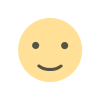 Like
0
Like
0
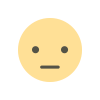 Dislike
0
Dislike
0
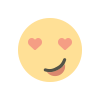 Love
0
Love
0
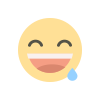 Funny
0
Funny
0
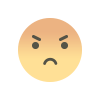 Angry
0
Angry
0
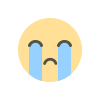 Sad
0
Sad
0
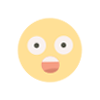 Wow
0
Wow
0


































