How to Set Up Workflow Automation in HR Management
Learn step-by-step how to automate HR workflows in 2023. Discover top tools, best practices, and actionable tips to streamline recruitment, onboarding, payroll, and more.

Introduction
HR teams are drowning in paperwork, repetitive tasks, and endless follow-ups. From onboarding new hires to managing leave requests, manual processes eat up time and increase the risk of errors. Enter workflow automation—a game-changer for HR departments aiming to boost efficiency, improve employee experience, and focus on strategic initiatives. In this guide, we’ll break down how to set up HR automation, highlight trending tools, and share pro tips to ensure success.
Why Automate HR Workflows?
-
Save 10+ hours/week by eliminating manual data entry.
-
Reduce errors in payroll, compliance, and record-keeping.
-
Enhance employee experience with faster response times.
-
Scale operations without hiring additional staff.
Step 1: Audit Your Current HR Processes
Identify repetitive tasks ripe for automation:
-
Recruitment: Resume screening, interview scheduling.
-
Onboarding: Document collection, training assignments.
-
Leave management: Approval workflows, balance tracking.
-
Offboarding: Exit interviews, access revocation.
Pro Tip: Use a process mapping tool like Lucidchart to visualize bottlenecks.
Step 2: Choose the Right Automation Tools
Here are 2023’s top HR automation platforms:
1. BambooHR
-
Best For: Small to mid-sized businesses.
-
Key Features:
-
Automated onboarding checklists.
-
Custom workflows for time-off approvals.
-
Self-service employee portals.
-
2. Zapier + Slack
-
Best For: Custom integrations.
-
Example Workflow:
-
New hire form (Google Forms) → Auto-add to payroll (QuickBooks) + Slack welcome message.
-
3. Workday
-
Best For: Enterprises needing advanced analytics.
-
Key Features:
-
AI-driven talent recruitment.
-
Real-time compliance reporting.
-
4. Bob (by HiBob)
-
Best For: Remote team culture.
-
Key Features:
-
Automated birthday/anniversary reminders.
-
Performance review scheduling.
-
5. Calendly
-
Best For: Interview scheduling.
-
Key Features:
-
Sync with Google Calendar to avoid double-booking.
-
Automated reminders for candidates.
-
Step 3: Build & Test Your Workflows
Example 1: Automated Onboarding
-
New hire signs offer letter (via DocuSign).
-
Trigger: Add to payroll (BambooHR), assign training modules (TalentLMS), and send welcome kit (Gmail).
-
Slackbot notifies the team and schedules a 1:1 intro.
Example 2: Leave Management
-
Employee submits request via self-service portal.
-
Auto-check remaining PTO balance.
-
Route to manager for approval → Update calendar and payroll.
Pro Tip: Start with one workflow (e.g., onboarding) before scaling.
Step 4: Train Your Team & Gather Feedback
-
Host a workshop to demo new tools.
-
Create a FAQ doc for common issues.
-
Survey employees to refine processes (e.g., “Was onboarding smoother?”).
Step 5: Monitor & Optimize
-
Track metrics like time-to-hire, payroll errors, or employee satisfaction.
-
Use Monday.com or Asana to monitor automation performance.
-
Update workflows quarterly to align with company growth.
Pitfalls to Avoid
-
Over-automating: Keep human touchpoints for sensitive tasks (e.g., layoffs).
-
Ignoring compliance: Ensure tools meet GDPR or CCPA standards.
-
Skipping testing: Always run pilot tests to catch glitches.
Conclusion
Workflow automation turns HR from a cost center into a strategic asset. By leveraging tools like BambooHR, Zapier, and Calendly, you can eliminate busywork, reduce errors, and create a seamless employee experience. Start small, iterate often, and watch your HR team—and your business—thrive.
What's Your Reaction?
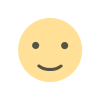 Like
0
Like
0
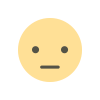 Dislike
0
Dislike
0
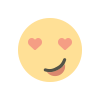 Love
0
Love
0
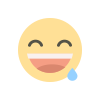 Funny
0
Funny
0
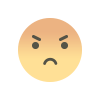 Angry
0
Angry
0
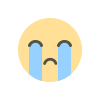 Sad
0
Sad
0
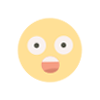 Wow
0
Wow
0





































