How to Generate a Free SEO Report Using SiteSynect’s Tool
Learn how to create a detailed, free SEO report with SiteSynect’s tool. Analyze rankings, fix errors, and boost your website’s performance in minutes—no coding required!

Introduction
SEO reports are the backbone of a winning digital strategy—they uncover hidden opportunities, flag critical errors, and track your progress over time. But with premium tools costing hundreds of dollars a month, small businesses and bloggers often get left behind. Enter SiteSynect, a free SEO tool that delivers enterprise-level insights without the price tag. In this guide, you’ll learn how to generate a professional SEO report in 5 easy steps, complete with actionable fixes for 2024’s top ranking factors.
Why SiteSynect Stands Out
-
Zero Cost: Unlimited reports for websites with up to 500 pages.
-
AI-Powered Recommendations: Get tailored fixes for Core Web Vitals, mobile usability, and content gaps.
-
Competitor Benchmarking: Compare your performance against 3 rivals for free.
Step 1: Sign Up for a Free SiteSynect Account
-
Visit SiteSynect’s website and click “Start Free Report.”
-
Enter your email and create a password (no credit card required).
-
Verify your email via the confirmation link.
Pro Tip: Use your business email to access priority customer support.
Step 2: Enter Your Website URL
-
In your SiteSynect dashboard, paste your website URL into the search bar.
-
Click “Generate Report” and wait 1-2 minutes for the scan.
What SiteSynect Checks:
-
Page speed (Mobile + Desktop)
-
Broken links
-
Metadata issues
-
Keyword rankings (Top 50 keywords)
-
Security (HTTPS, malware)
Step 3: Analyze Your SEO Health Score
SiteSynect grades your site from 0-100 based on SEO best practices.
-
Green (80-100): You’re crushing it! Focus on content gaps.
-
Yellow (50-79): Fix high-priority errors first (e.g., broken links).
-
Red (0-49): Immediate action needed (e.g., slow pages, missing metadata).
Pro Tip: Click “Export as PDF” to share the report with your team or clients.
Step 4: Implement AI Recommendations
SiteSynect’s AI highlights 3 urgent fixes. For example:
-
“Reduce Largest Contentful Paint (LCP) to under 2.5 seconds”
-
Compress images with SiteSynect’s free tool.
-
-
“Add meta descriptions to 12 pages”
-
Use the built-in meta description generator.
-
-
“Fix 8 broken links”
-
Export the list and redirect URLs in your CMS.
-
Trend Alert: SiteSynect now flags “EEAT gaps” (Experience, Expertise, Authoritativeness, Trustworthiness) in content.
Step 5: Track Progress with Monthly Reports
-
Re-scan your site every 30 days to monitor improvements.
-
Compare historical data to prove ROI to stakeholders.
Limitations of the Free Plan
-
Page Limit: 500 pages per website.
-
Competitors: Compare only 3 rivals (upgrade for more).
-
Keyword Tracking: Limited to 50 keywords.
Why This Beats Other Free Tools
-
No Upsells: Unlike Ubersuggest or SEMrush, SiteSynect doesn’t bury key features behind paywalls.
-
Simpler Interface: Built for non-tech users—no confusing jargon.
-
Real-Time Data: Reports update dynamically as you fix issues.
Conclusion
SiteSynect’s free SEO report tool democratizes access to critical insights, empowering small businesses to compete with industry giants. Spend 10 minutes today to uncover what’s holding your site back—and watch your traffic climb. Already tried it? Share your SEO score in the comments!
What's Your Reaction?
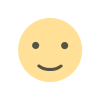 Like
0
Like
0
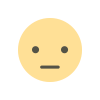 Dislike
0
Dislike
0
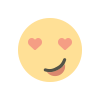 Love
0
Love
0
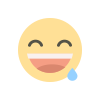 Funny
0
Funny
0
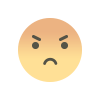 Angry
0
Angry
0
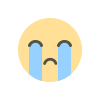 Sad
0
Sad
0
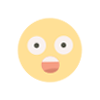 Wow
0
Wow
0


































