How to Use SaaS Tools to Boost Remote Team Productivity
Discover the best SaaS tools to supercharge remote team productivity in 2023. Learn how to streamline workflows, improve collaboration, and achieve better results.

Introduction
Remote work is here to stay, but managing distributed teams comes with challenges—communication gaps, project delays, and fragmented workflows. The right SaaS (Software-as-a-Service) tools can bridge these gaps, turning remote teams into productivity powerhouses. In 2023, AI-driven collaboration, cloud-based project management, and asynchronous communication tools are leading the charge. Let’s explore the top SaaS tools and actionable strategies to help your team thrive.
1. Slack: Centralize Communication
Overview: Slack remains the go-to platform for real-time messaging, file sharing, and team collaboration.
Key Features:
-
Organized channels for projects, departments, or casual chats.
-
Integrations with Google Drive, Zoom, Trello, and 1,000+ apps.
-
Slack Clips for async video updates.
Why Choose Slack? Reduce email clutter and keep conversations contextual.
2. Asana: Simplify Project Management
Overview: Asana helps teams track tasks, deadlines, and workflows visually.
Key Features:
-
Timeline view for project planning.
-
Automated task assignments and progress reminders.
-
Templates for agile sprints, content calendars, and more.
Why Choose Asana? Perfect for teams needing clarity on priorities and accountability.
3. Zoom: Master Hybrid Meetings
Overview: Zoom isn’t just for video calls—it’s a hub for webinars, whiteboarding, and async collaboration.
Key Features:
-
Breakout rooms for focused discussions.
-
AI-powered meeting summaries and smart recordings.
-
Zoom Apps for integrating tools like Miro or Slack.
Why Choose Zoom? Ideal for engaging remote and hybrid teams with interactive features.
4. Notion: Unify Documentation & Collaboration
Overview: Notion combines docs, databases, wikis, and task management in one workspace.
Key Features:
-
Customizable templates for meeting notes, OKRs, or SOPs.
-
Real-time collaboration with comments and @mentions.
-
AI writing assistant for faster content creation.
Why Choose Notion? Eliminate app-switching with an all-in-one knowledge hub.
5. Trello: Visual Workflow Automation
Overview: Trello’s Kanban-style boards make task management intuitive and flexible.
Key Features:
-
Drag-and-drop cards with labels, due dates, and checklists.
-
Butler automation to assign tasks or send reminders.
-
Power-Ups to integrate calendars, time trackers, or CRM tools.
Why Choose Trello? Great for agile teams and visual learners.
6. Loom: Streamline Async Communication
Overview: Loom lets teams share quick video updates instead of lengthy emails or meetings.
Key Features:
-
Screen recording with face cam and audio.
-
Viewer analytics to track engagement.
-
Integration with Slack, Notion, and Gmail.
Why Choose Loom? Cut meeting time by 30% with bite-sized video messages.
7. Google Workspace: Collaborate in Real Time
Overview: Google Docs, Sheets, and Drive are staples for cloud-based collaboration.
Key Features:
-
Simultaneous editing and version history.
-
Shared drives for centralized file access.
-
Google Meet for instant video calls.
Why Choose Google Workspace? Seamless for teams already in the Google ecosystem.
Pro Tips to Maximize SaaS Tool Efficiency
-
Integrate Tools: Use Zapier to connect apps like Slack + Trello or Asana + Google Drive.
-
Train Your Team: Host onboarding sessions to ensure everyone uses tools effectively.
-
Audit Regularly: Drop tools that aren’t adding value to avoid SaaS sprawl.
Conclusion
Remote work thrives on the right mix of SaaS tools and strategies. Whether you’re coordinating global teams or managing freelancers, platforms like Asana, Slack, and Loom can eliminate friction, automate repetitive tasks, and foster collaboration. Start with one or two tools, measure their impact, and scale your toolkit as your team grows.
What's Your Reaction?
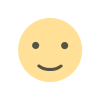 Like
0
Like
0
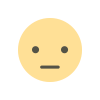 Dislike
0
Dislike
0
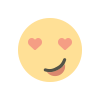 Love
0
Love
0
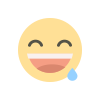 Funny
0
Funny
0
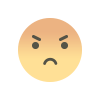 Angry
0
Angry
0
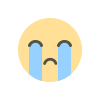 Sad
0
Sad
0
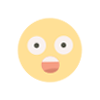 Wow
0
Wow
0





































