How to Use SaaS Tools for Accurate Expense Tracking
Discover the best SaaS tools and strategies for flawless expense tracking in 2023. Automate receipts, streamline approvals, and gain real-time financial insights effortlessly.

Introduction
Manual expense tracking—think crumpled receipts, endless spreadsheets, and approval bottlenecks—is a recipe for errors and frustration. But in 2023, SaaS (Software-as-a-Service) tools are transforming how businesses track expenses, turning chaos into clarity. From AI-powered receipt scanning to real-time budget alerts, this guide reveals how to leverage SaaS tools for accurate, stress-free expense management.
Why SaaS Tools Are Essential for Expense Tracking
-
Automate Data Entry: AI extracts details from receipts, invoices, and emails.
-
Real-Time Visibility: Track spending across teams, projects, or departments instantly.
-
Compliance: Enforce policies and flag out-of-budget expenses automatically.
-
Integration: Sync with accounting software (QuickBooks, Xero) and payroll systems.
Stat Alert: Companies using expense SaaS tools reduce processing costs by 50% (Aberdeen Group).
Top 5 SaaS Tools for Accurate Expense Tracking in 2023
1. Expensify
-
Best For: Teams needing receipt scanning and multi-currency support.
-
Key Features:
-
SmartScan Technology: Snap a receipt; AI auto-fills amount, date, and category.
-
Policy Compliance: Block non-compliant expenses pre-submission.
-
Auto-Sync: Export to QuickBooks, NetSuite, or SAP in one click.
-
2. Ramp
-
Best For: Startups and SMBs prioritizing spend control.
-
Key Features:
-
Corporate Cards with Built-In Limits: Set per-team or per-category budgets.
-
Automatic Categorization: AI tags expenses as meals, travel, or software.
-
Savings Insights: Identifies unused subscriptions or cheaper vendor alternatives.
-
3. Zoho Expense
-
Best For: Businesses already using Zoho’s ecosystem.
-
Key Features:
-
GPS Mileage Tracking: Log business trips automatically via mobile app.
-
Multi-Level Approvals: Route expenses to managers or finance teams.
-
OCR Receipt Scanning: Extract data from 50+ languages.
-
4. Brex
-
Best For: Tech startups and remote teams.
-
Key Features:
-
Real-Time Spend Alerts: Notify managers when budgets near limits.
-
Integrations: Slack, Salesforce, and custom APIs.
-
Rewards Program: Earn cashback on SaaS purchases.
-
5. QuickBooks Online
-
Best For: Freelancers and small businesses needing all-in-one accounting.
-
Key Features:
-
Mileage Tracking: Automatically log drives via mobile app.
-
Expense Reports: Generate IRS-compliant reports in minutes.
-
Bank Feeds: Reconcile expenses with bank transactions instantly.
-
5 Best Practices for Accurate Expense Tracking
1. Ditch Spreadsheets, Embrace Automation
-
Use tools like Expensify or SAP Concur to auto-capture receipts and categorize expenses.
-
Pro Tip: Enable email forwarding for e-receipts to automate data entry.
2. Set Clear Expense Policies
-
Define allowable spending limits, categories, and approval workflows in your SaaS tool.
-
Example: Use Ramp to block Uber rides if employees exceed monthly travel budgets.
3. Leverage Real-Time Dashboards
-
Monitor spending trends, top categories, and policy violations with Zoho Expense or Brex.
-
Stat: 63% of finance teams say real-time data improves decision-making (Deloitte).
4. Integrate with Accounting Software
-
Sync expense data with QuickBooks, Xero, or FreshBooks to avoid manual exports.
-
Pro Tip: Use Zapier to auto-create invoices from approved expenses.
5. Train Your Team
-
Host a 30-minute demo to teach employees how to submit expenses via mobile apps.
-
Share short video guides (e.g., Loom) for recurring questions.
Pitfalls to Avoid
-
Ignoring Mobile Access: 80% of employees submit expenses via phone—ensure tools are mobile-friendly.
-
Overcomplicating Workflows: Start with basic categories (travel, meals, software) before adding sub-categories.
-
Skipping Audits: Run monthly audits to catch duplicate submissions or misclassified expenses.
Case Study: How a Marketing Agency Saved 15 Hours/Week
A 20-person agency switched from spreadsheets to Expensify, automating receipt tracking and approvals. Result: Finance teams reclaimed 15 hours/week and reduced errors by 90%.
Future Trends in Expense Tracking (2024 and Beyond)
-
AI-Powered Fraud Detection: Tools like Navan use machine learning to spot suspicious patterns.
-
Voice-Activated Expense Logging: “Hey Siri, log a $50 client lunch under Project X.”
-
Blockchain Receipts: Tamper-proof digital receipts for audits (e.g., Deem).
Conclusion
Accurate expense tracking isn’t about micromanaging—it’s about empowering teams with the right SaaS tools. By automating data entry, enforcing policies, and integrating with accounting systems, you can eliminate errors, save time, and focus on growth. Ready to transform your process? Start with a free trial of Expensify or Zoho Expense today!
What's Your Reaction?
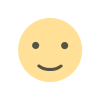 Like
0
Like
0
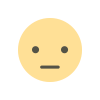 Dislike
0
Dislike
0
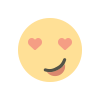 Love
0
Love
0
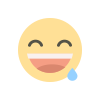 Funny
0
Funny
0
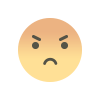 Angry
0
Angry
0
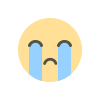 Sad
0
Sad
0
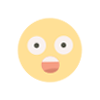 Wow
0
Wow
0





































