How to Improve Page Speed for Better SEO Rankings
Slow page speed kills SEO rankings and user experience. Learn actionable strategies to boost load times, master Core Web Vitals, and dominate search results in 2024.

Introduction
In 2024, page speed isn’t just a technical metric—it’s a make-or-break factor for SEO success. Google’s Core Web Vitals prioritize user experience, and studies show 53% of mobile users abandon sites that take longer than 3 seconds to load. Slow sites frustrate visitors, hurt conversions, and sink rankings. But fear not! With the right tactics, you can transform sluggish pages into lightning-fast assets. Let’s dive into the proven strategies to optimize page speed and supercharge your SEO.
Why Page Speed Matters More Than Ever
-
User Experience (UX): Fast-loading pages reduce bounce rates and keep visitors engaged.
-
Mobile-First Indexing: Over 60% of searches happen on mobile. Google penalizes slow mobile sites.
-
Core Web Vitals: Google’s LCP (Largest Contentful Paint), FID (First Input Delay), and CLS (Cumulative Layout Shift) directly impact rankings.
-
Competitive Edge: Pages that load in 1-2 seconds outperform slower competitors in SERPs.
7 Actionable Steps to Improve Page Speed
1. Audit Your Site with Advanced Tools
-
Google PageSpeed Insights: Get free scores (0-100) and prioritized fixes for mobile/desktop.
-
GTmetrix or WebPageTest: Dive deeper into waterfall charts to pinpoint bottlenecks (e.g., bulky JavaScript, render-blocking CSS).
2. Optimize Images Like a Pro
-
Switch to Modern Formats: Use WebP or AVIF for 30% smaller file sizes vs. JPEG/PNG.
-
Lazy Loading: Delay off-screen image loads with
<loading="lazy">or plugins like WP Rocket (WordPress). -
CDN Integration: Serve images via Cloudflare or BunnyCDN for faster global delivery.
3. Minify and Defer Code
-
CSS/JavaScript Minification: Tools like Autoptimize (WordPress) or Webpack strip unnecessary code.
-
Defer Non-Critical Scripts: Push third-party trackers (e.g., Facebook Pixel) to load after page rendering.
4. Leverage Browser Caching
Set cache expiration headers to store static resources (images, CSS) locally on users’ devices. Use plugins like W3 Total Cache for easy setup.
5. Upgrade Your Hosting
Shared hosting often throttles speed. Migrate to:
-
Managed WordPress Hosting: Kinsta, WP Engine.
-
Cloud Providers: AWS, Google Cloud for scalable performance.
6. Adopt a Lightweight Theme/Template
Ditch bloated themes. Opt for speed-focused frameworks:
-
WordPress: GeneratePress, Astra.
-
Shopify: Dawn theme.
7. Eliminate Render-Blocking Resources
-
Inline Critical CSS: Load above-the-fold styles directly in HTML.
-
Preload Key Requests: Use
<link rel="preload">for priority fonts or scripts.
Trending Tactics for 2024
-
Edge Computing: Serve content from servers closer to users via Vercel or Cloudflare Workers.
-
AMP Alternatives: Google’s new “Page Experience” standards focus on speed without AMP’s limitations.
-
AI-Powered Optimization: Tools like NitroPack automate image compression, code minification, and caching.
Common Pitfalls to Avoid
-
Plugin Overload: Too many CMS plugins add HTTP requests. Audit and delete unused ones.
-
Unoptimized Videos: Host large videos on YouTube/Vimeo and embed them instead of direct uploads.
-
Ignoring Mobile: Test speed on real devices using Google’s Mobile-Friendly Test.
Conclusion
Page speed optimization isn’t a one-time fix—it’s an ongoing journey. By combining technical tweaks with modern tools, you’ll crush Core Web Vitals, delight users, and climb SEO rankings. Start today: run a speed test, tackle low-hanging fruit, and watch your traffic (and revenue) soar.
What's Your Reaction?
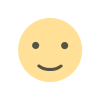 Like
0
Like
0
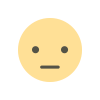 Dislike
0
Dislike
0
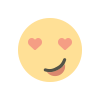 Love
0
Love
0
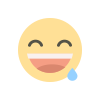 Funny
0
Funny
0
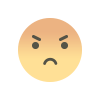 Angry
0
Angry
0
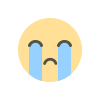 Sad
0
Sad
0
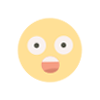 Wow
0
Wow
0





































